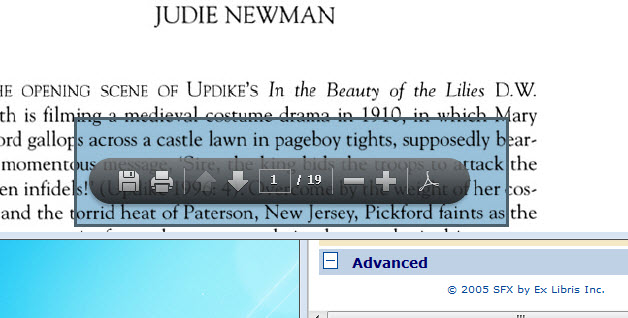Here are a couple of options to try:
- Instead of left-clicking on the "View PDF" link to see the article, right-click on it and select Save Target As. Then, open the PDF file from the location you saved it to on your computer. It will open in Adobe Reader & then go to File - Print.
- If that doesn't work, find the Print icon in your browser. Hover your mouse near the bottom of the page. A black bar will pop up with a print icon you can click on.
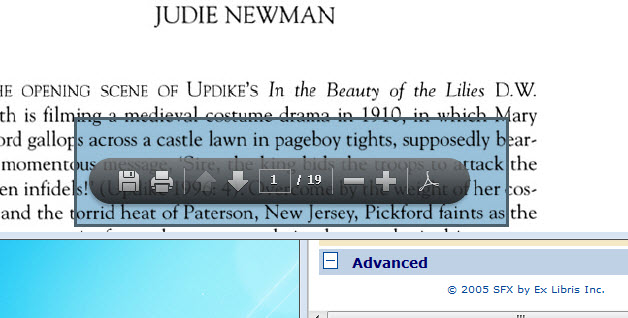
Sometimes, if you are viewing one of our ebooks, the publisher may disable printing or limit it to a specific number of pages because of copyright.
Call 817-272-3395 or connect with us through chat if you need further help.